OS X Textfield Encoding (maybe) Issue
Earlier today I was scanning in some tax documents and in the process my poor little Macbook froze out while scanning via a USB connection to my HP All-In-One. I've never particularly loved my all-in-one (primary complaints: no wireless connection, mediocre software1).
I had to hard reset my machine by holding down the power key and then rebooting. Then.. it hung after login. After a minute or two the system time went blank and nothing changed even after 4 or 5 minutes. So I had to hard reset again. Same deal. Then I hard reset again, and then rebooted the machine instead of logging it, then I shut down instead of logging in and powered it back up. I waited for a couple of minutes (I blame Entourage.. but this is probably not an accurate assessment) for initial apps to bootup I was able to use the machine. Except. Except. Except, one minor issue.
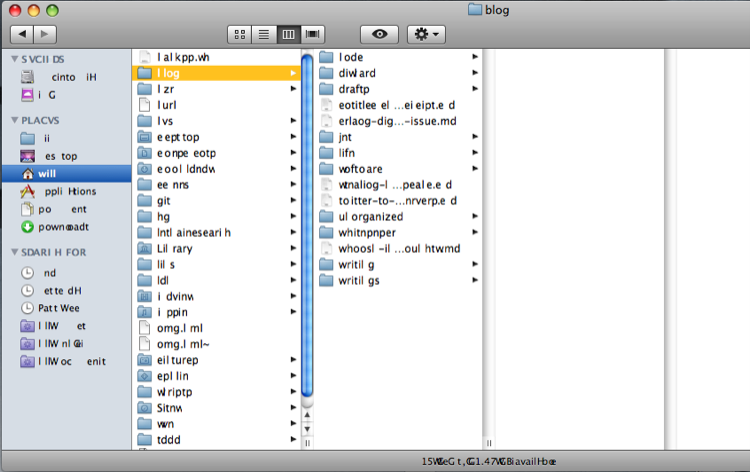
So. Did I get some kind of corruption? Is this the first virus that I have unwittingly downloaded in years? It is a very bewildering issue. On the desktop itself (not viewed through Finder) the filenames are all correct. The body of emails is correct in Mail.app, but the filenames uploaded and attached to an email are displayed incorrectly (I hesitate to say corrupted, but it is only the display that is corrupted, not the file itself).
I am running OS X 10.5.5 (each time I try updating to 10.5.6 it hangs eternally as far as I can tell), which I clean installed about seven months ago. Hard drive has 25 gigs of free space (only had 120 gigs to start with). My Macbook is about 2.5 years old. Any thoughts?
Oh, and I'm certainly backing up my data as I type. ;)
- At JD Hollis' suggestion I ran Disk Utility, and the disk looks ok.
- Oddly enough the problem has cleared itself up for programs I can close and relaunch, which basically means only Finder is still garbled.
- It seems that 10.5.6 is supposed to fix this issue, and that my previous 10.5.6 update downloaded by system updater was flawed in some way. Optimistically this problem will go away soon. For more detail, it seemed to be an issue with the IRIS character recognition software, HP Scanner software and OS X 10.5.5.
For example, when you upload a document you can rotate your first page to get the alignment correct, but then you can't perform any additional editing on the subsequent pages, and it doesn't remember the editing you did on the first page. Blah.↩