Make an effective executive LinkedIn profile.
tl;dr - it’s valuable to update your LinkedIn profile to be a concise, accurate, and current summary of your accomplishment. Spend at most two hours updating it, then ask a friend (ideally a recruiter) for feedback. Incorporate that feedback and don’t think about your profile again for at least a year.
While writing my notes on landing an engineering executive role, a topic that came up in feedback a number of times was how valuable it is to have a reasonably good LinkedIn profile. There’s absolutely diminishing returns in going from decent to fantastic, but it’s well worth investing several hours into your profile unless you’re confident you can find the roles you’re interested in from investors, CEOs, or recruiters who you already have a working relationship with.
I’ll start with some general commentary on whether LinkedIn profiles matter, give advice on setting up your LinkedIn profile, and end explaining the choices I’ve made in putting my LinkedIn profile together.
When does your LinkedIn profile matter?
Your LinkedIn profile won’t help with an internal job search or if you have deep, existing relationships with CEOs, investors and recruiters. Conversely, if you’re relying on inbound recruiter interest or hope to work with an executive recruiting firm, then your LinkedIn profile will be important.
Even if it’s not worth updating your LinkedIn profile to increase your visibility for interesting roles, it’s still worth updating it to make you a more effective hiring manager. To a significant degree, candidates’ first evaluation of you, and your company, will anchor on their experience of reading your LinkedIn profile and activity.
Why reasonably good is your goal
Your LinkedIn profile is your resume for many job hunts these days. In job searches, most folks will see your LinkedIn profile, whereas relatively few will see your resume. That said, almost none of them will spend more than two minutes looking at it.
Because few folks spend much time on it, formatting only matters so much, and too much content can easily work against you by crowding out the most valuable pieces. Your accomplishments matter significantly more than your formatting. Spend at most two hours improving your LinkedIn profile, then return your focus to doing things valuable enough to one day add to that profile.
Goals
Your goals for your LinkedIn profile are:
- Accurate and recent summary of your accomplishments
- Highlight your various sources of prestige
- Brief enough to skim in two minutes
- Breadcrumbs to learn more about you and your accomplishments
- Avoid introducing any red flags
That’s it! If you try to do more than that, you will crowd out more valuable pieces with something less valuable. Adding a few pieces of more concrete advice here:
Do not spend more than two hours working on your LinkedIn profile. Take some time to improve it, save the improvements, and come back to it in a year. There is really only so much you can do, and spending more time won’t make it much better
If you’re not sure, ask a recruiter–with relevant recruiting experience!–for their feedback. The recruiter is always right, just take their advice. If you don’t know any recruiters with relevant experience, you can also ask a non-recruiting executive for their feedback
Before editing your profile, search for ten executive profiles, and take notes on what does or doesn’t resonate to you, from the perspective of a recruiter or hiring manager. Your goal isn’t to stand out, rather it’s to “fit in” with those profiles
The profile that you see is not necessarily the profile that others see. Start by understanding what others see so you can prioritize your time in those areas. In a job search, many viewers will see your public or PDF versions, which is very pared down. Logged-in users (other than yourself) will see something of a hybrid between the public version and what you see.
Exactly how to see the public version moves around periodically, but the easiest is to download the PDF version (currently from your profile page, go to “More” then “Save to PDF”), although there’s usually a way to see your public profile (currently from your profile page, go to “Edit public profile & URL”). There’s no convenient way to see exactly what other logged-in users see, the best case is to just ask a friend to screenshot it for you
Summarize rather than aim to be exhaustive. The worst profiles are empty, but the second worst have so much content that you’re not sure where to look. If it takes more than two minutes to skim, you have too much stuff.
You should summarize both in the roles you include on your profile, and also in each role’s description. If you go beyond two paragraph, you can be confident that no one will read it, so instead edit down to what’s most important.
The desire to be exhaustive is a very frequent error in aspiring executive leaders’ profiles, often making them hard to read. Does it really matter that you’re an angel investor or advisor in a given company? It might, if it’s a very prestigious company, but it probably doesn’t, and it’s definitely distracting. Worse, it may also give the impression that you’re not focused on your core work
A clear description is particularly important for ambiguous roles, e.g. “Head of X” is much less clear than “VP Engineering”, which is slightly less clear than CTO. It’s very important to explain the scope of your role if it isn’t clear from the title. For example, “Reporting to CEO, leading the full engineering organization.” would reassure recruiters that your “Head of Engineering” role is what they’re looking for.
You might say, “Head of Engineering is a very clear title.” and unfortunately you would be wrong. There are well-known companies with dozens of “Head of Engineerings” roles, some of which are roughly equivalent to another company’s senior engineering manager role
Your profile should capture your top sources of prestige: companies you worked at, particularly popular blog posts, conference talks, college, published work, and so on. Again: think summary rather than comprehensive
Maintain a small personal website on a domain you control (I’d recommend Hugo and Github Pages), and link out to that from your profile. This makes it possible for interested readers to learn more without including all that content in your profile itself
Don’t worry about keyword stuffing (aka adding relevant search terms) at all. There is some debate on whether this matters for any resumes, but it’s very low impact for executive positions. Generally executive candidates are discovered through their current company (“what are the top 50 developer experience startups? Who are the engineering executives there?”), conference speaking (“what is the complete list of speakers at this engineering conference, are any of them interesting prospects?”), or something similar
Finally, try to work around any red flags in your experience. If you’re not sure what your red flags might be, put on your hiring manager hat, or again pull in an executive or recruiter to borrow their eyes.
One example issue is a string of short stints. For example, an executive who has spent less than a year in their last two roles might scare off potential roles. You might be able to–in good faith–combine two of those stints into one stint if it was due to an acquisition, as you have been effectively in one role throughout. When a recruiter is skimming resumes for short stints, they are trying to filter out perceived “job hopping”, and combining these roles would avoid that potential confusion.
You can reasonably argue that many of these red flags are not fair. That is true. We’re trying to make an effective LinkedIn profile, solving fairness is well outside our current scope
There are certainly more things you could do, but that should take you well through your two hours of budgeted time.
Breaking down my LinkedIn profile
So I’ve written down some abstract rules above, but I thought it might be useful to concretely walk through my LinkedIn profile and explain the various choices I’ve made. This is just my profile, there are certainly much better ones out there, but it’s the easiest one for me to specifically discuss.
I’ll walk through the contents of the public profile first, then discuss a few other aspects that are not shown in the public profile, but are visible for any logged-in LinkedIn member. The first thing to discuss briefly is my profile’s URL: https://www.linkedin.com/in/lethain/
It’s not a particularly clean URL, I’d certainly recommend starting with a more concise one. That said, I haven’t seen any evidence that having a shorter profile URL really matters. These links are being copy-pasted around after being discovered through LinkedIn search, no one is typing your LinkedIn URL from memory. Instead, I’ve optimized for a durable URL that has remained the same rather than tweaking it to be shorter.
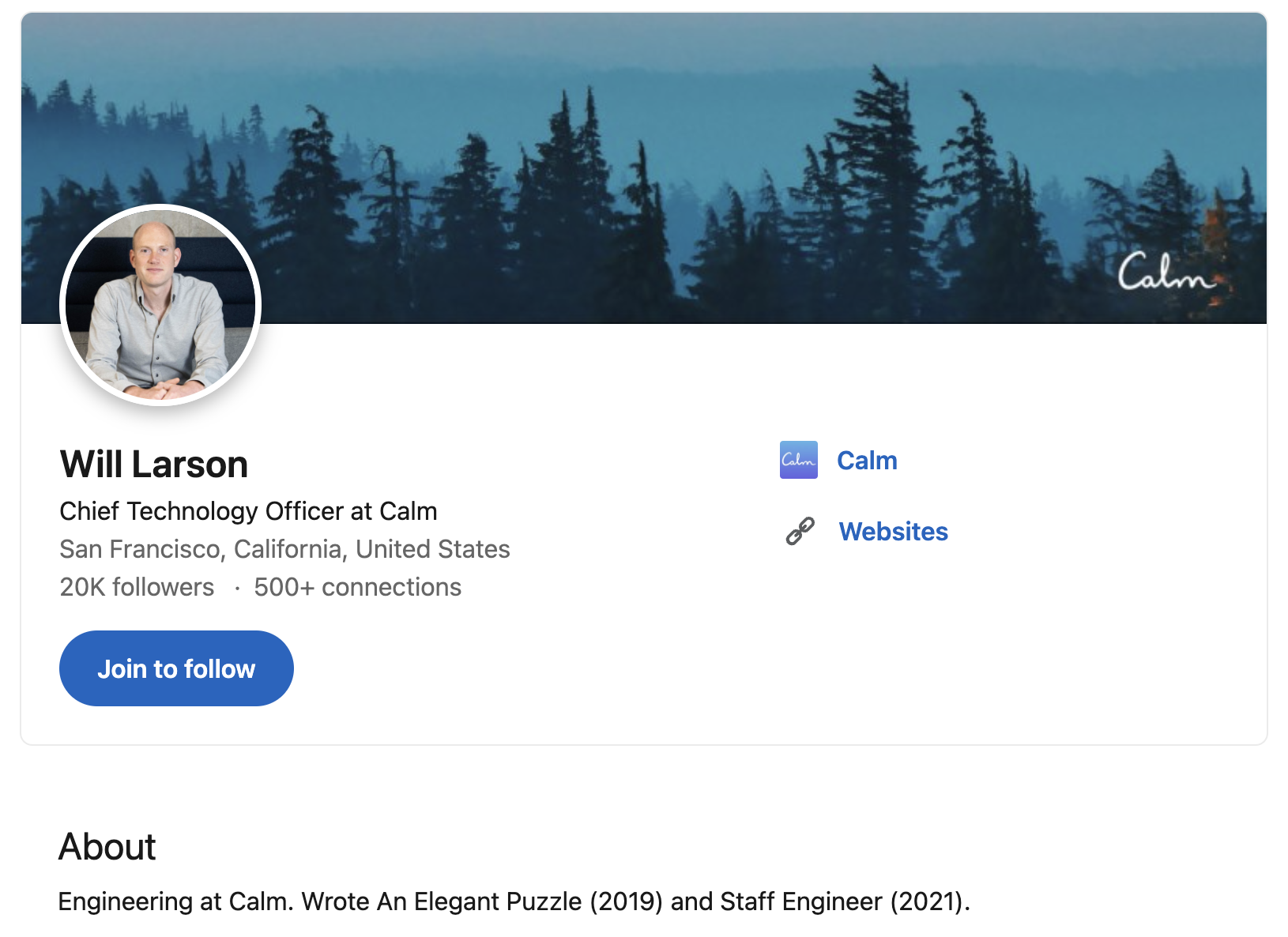
The top section of the profile has four important pieces: headline, profile image, background image, and the about section. My general philosophy for these sections is to be very concise and eliminate any extraneous information.
My headline is my current title at my current role: Chief Technology Officer at Calm. My informal research is that the more senior the individual, the less likely they are to include additional information in their headline (angel investor, coach, mentor, etc) or refer to their previous employers (ex-Stripe, ex-Google, etc). That said, as best I can tell, it really doesn’t matter much either way.
For the profile and background images, I personally think it’s worthwhile to have professional photography of some sort. For the profile picture, that means getting professional photos made at some point and reusing them indefinitely. For the background image, there’s likely an asset from your company that you can reuse. That said, does it really matter? No, I don’t think it does. There are folks getting reachouts with neither a profile or background image.
Finally, there is also the “websites” link which pops up links to your websites.
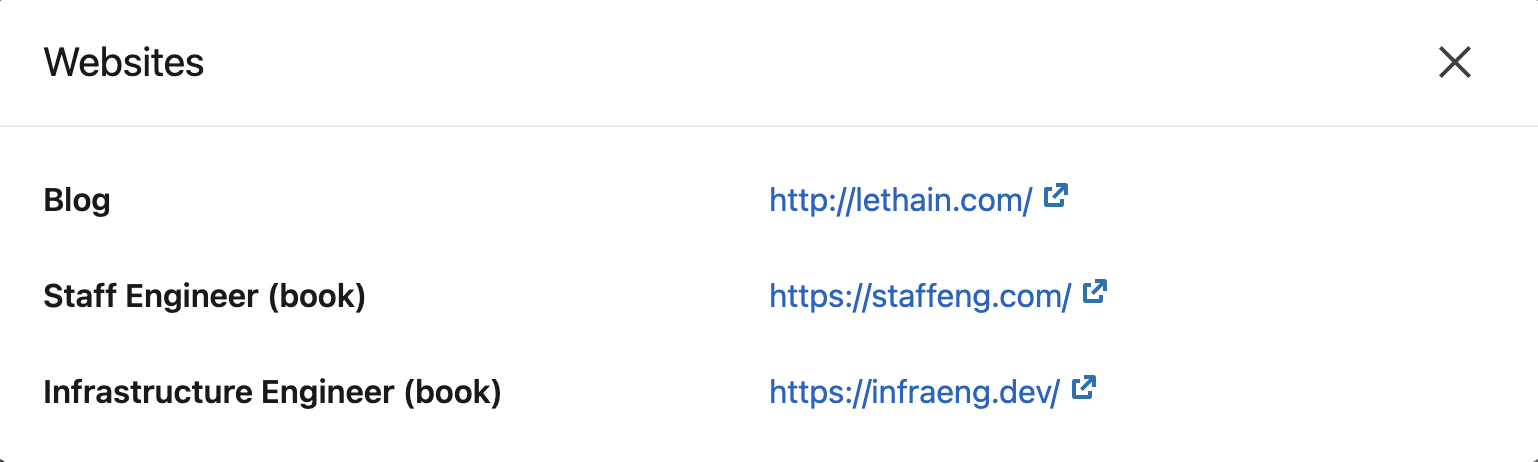
I personally think it’s worthwhile for every executive to maintain a website of some sort,
even if it’s just a collection of profile links and an email address to reach you.
For a long time, the only link I included here was to lethain.com, but over time I’ve added
two other writing projects as well.
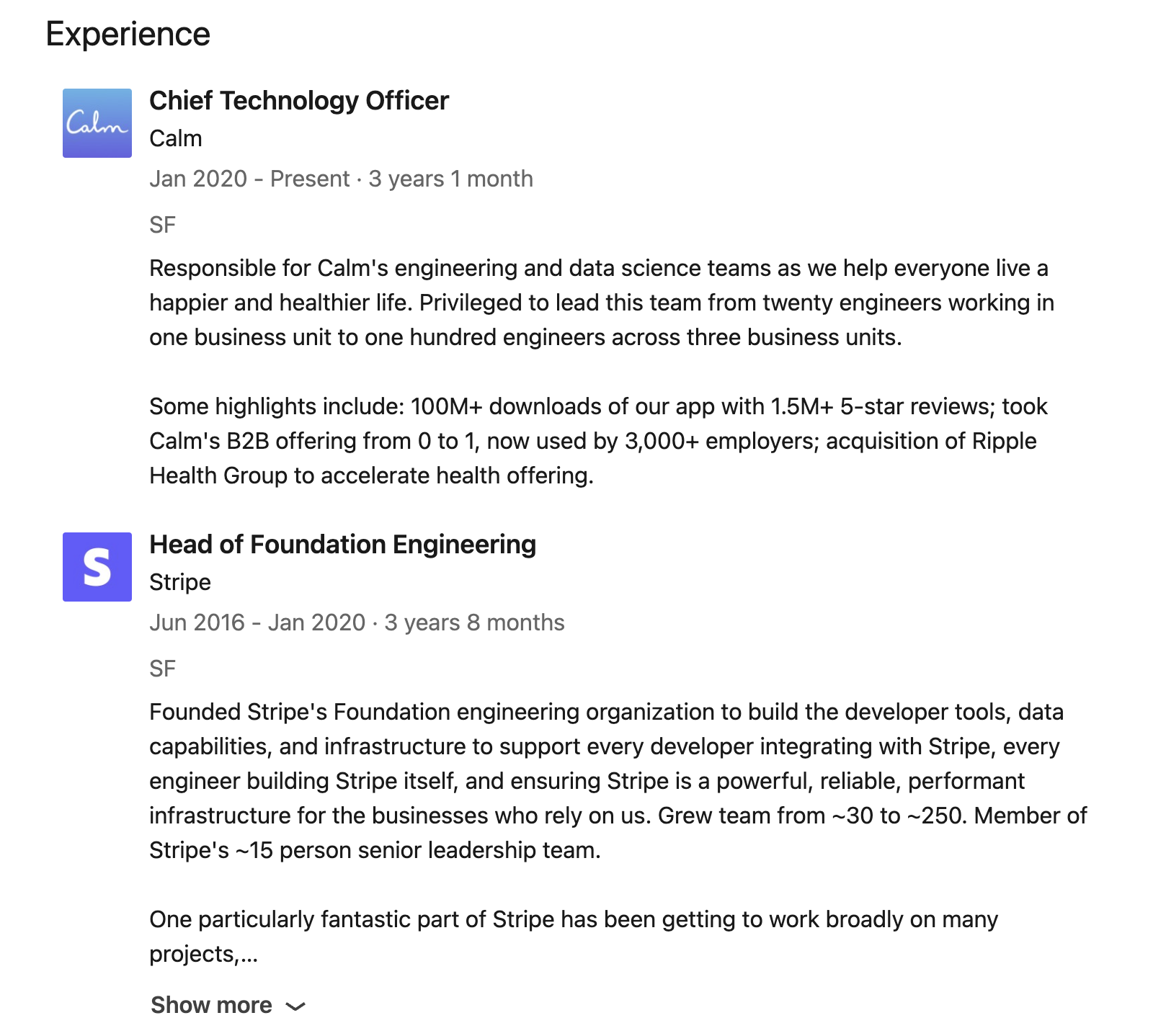
Next, you can see the descriptions of my work at Calm and Stripe. These are my two most recent roles, so I’ve dedicated a bit more space to describing my work, although in both cases I only use two paragraphs. (I’ll note that the more senior the individual, usually the less they write about their work, unless someone else has written their LinkedIn profile for them. Part of the unstated dynamic here is figuring out “how senior” you want to be percieved, and editing down to that threshold, without omitting context necessary to justify your seniority.)
For every role, I tried to do two things: explain what the role actually was to avoid confusion (especially for ambiguous roles like “Head of Foundation Engineering” at Stripe, which is a bit open ended), and include numerical accomplishments describing the role. Finally, it’s somewhat declasse to anchor on headcount as an accomplishment, but I find that most executive recruiters filter candidates based on previously managed headcount, so I consider it valuable to include.
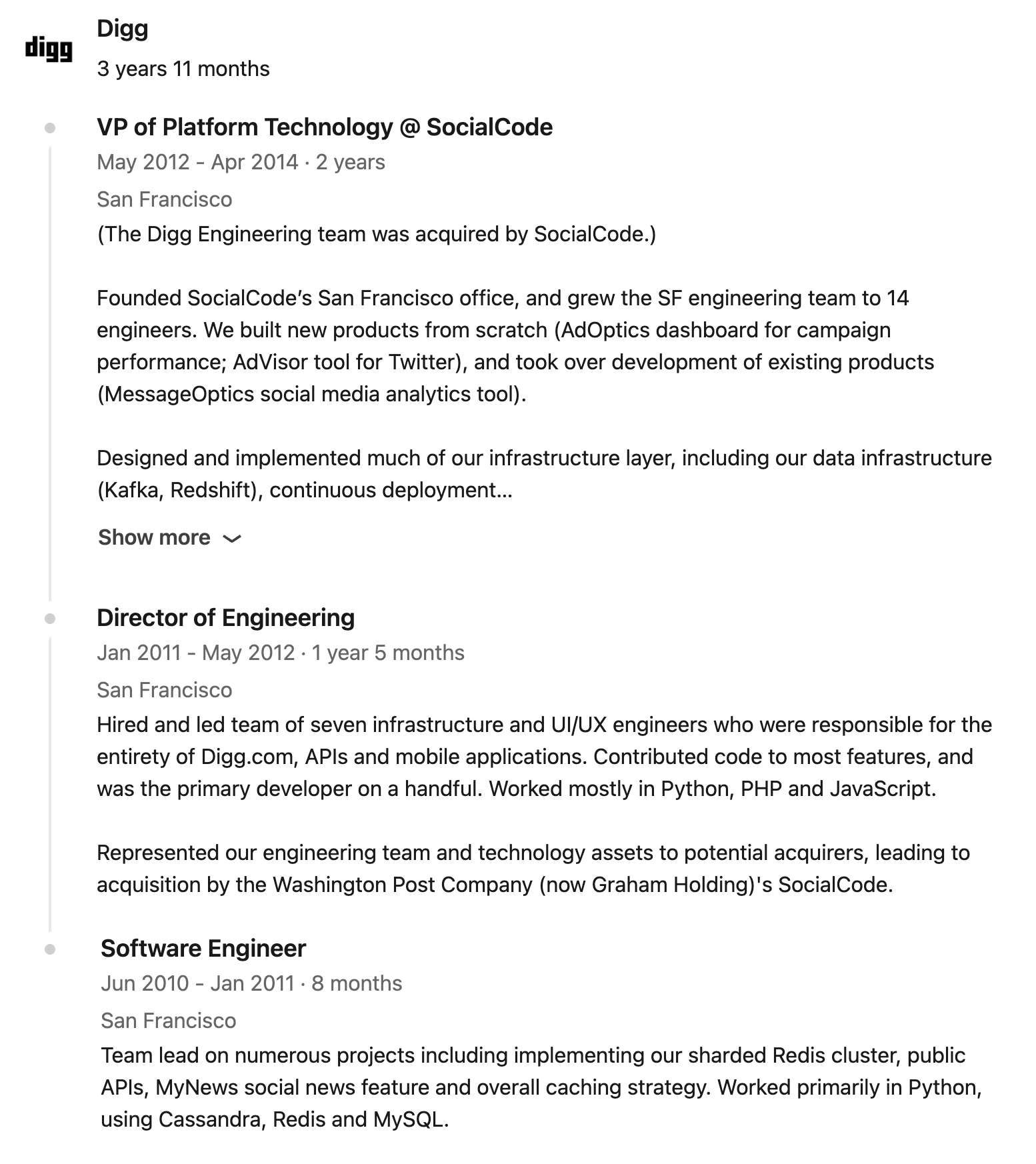
Historically, I was anxious about my resume showing a series of two-year stints, and wanted to emphasize that my time at Digg was really a four-year stint, split by being acquired. To message that more directly, I decided to combine my time at Digg and SocialCode into a single segment. To avoid confusion, I was very deliberate about the acquisition in both the post-acquisition role’s title and description.
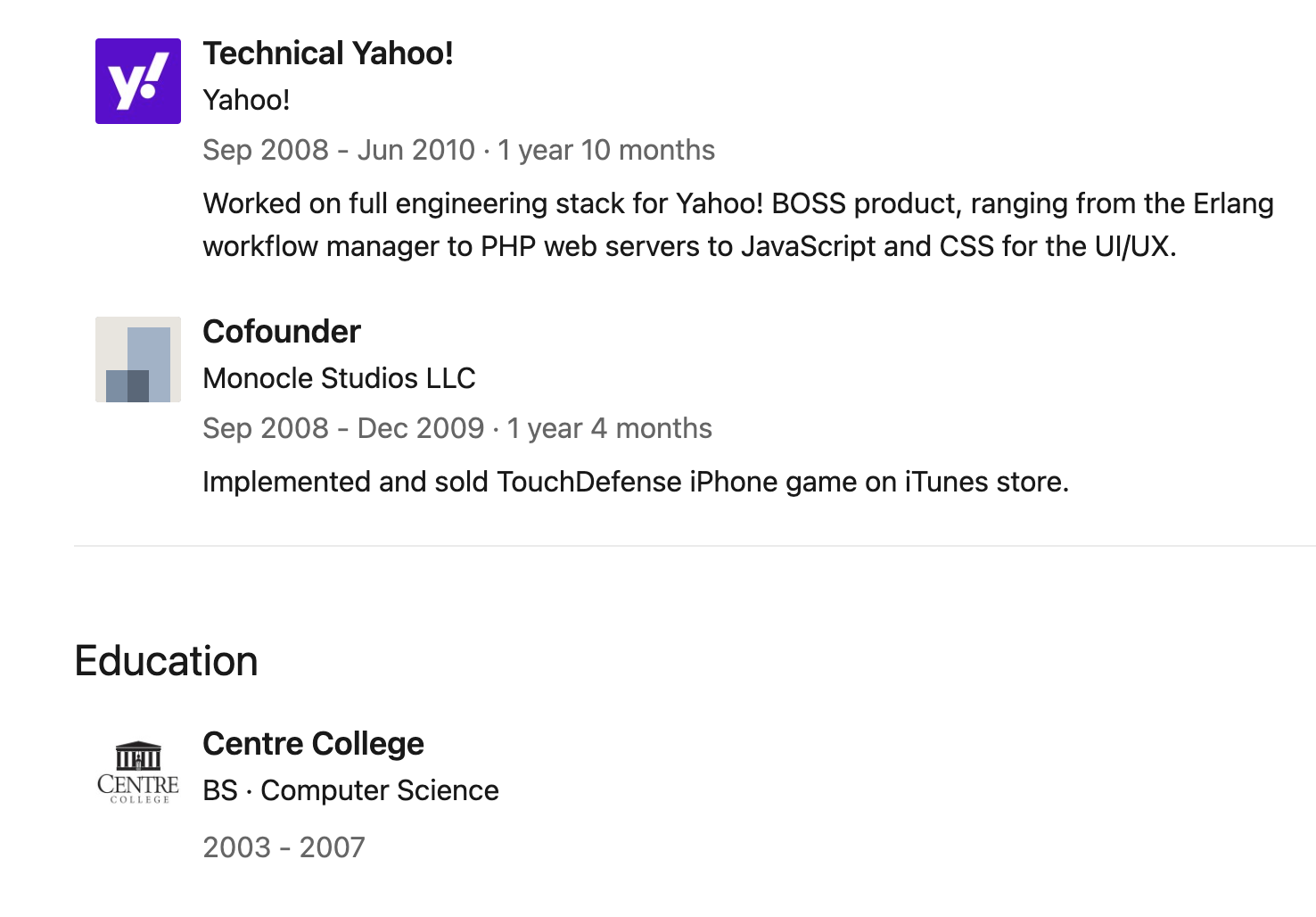
For my oldest roles, I’ve compacted their description down to a sentence. If there is something particularly unique in your previous experience, absolutely mention it, but otherwise folks are generally not that concerned with the details of work you did eight-plus years ago. (I actually forgot this, but I also removed my older, non-engineering roles entirely. They’re just not relevant to my current professional goals.)
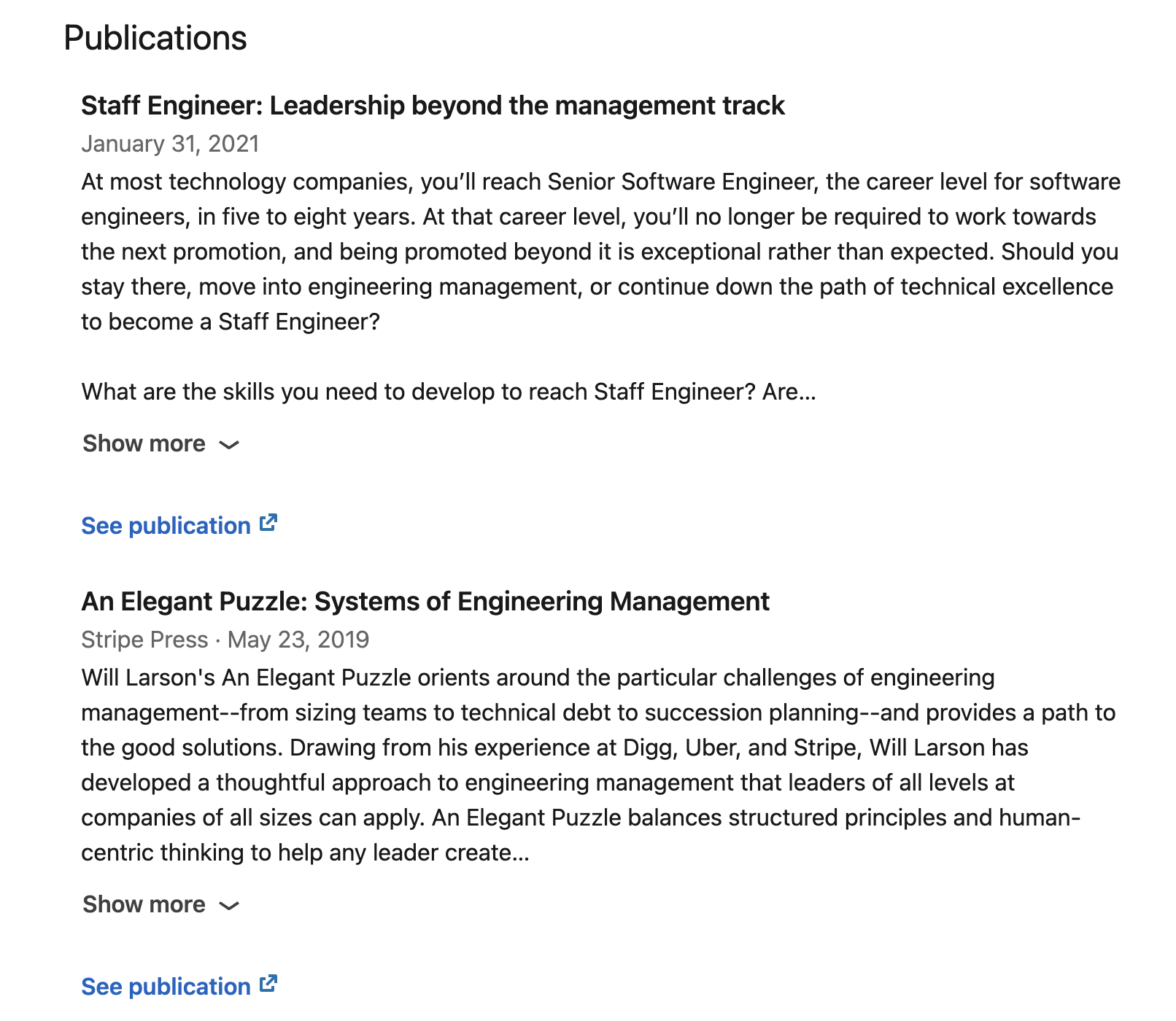
The last section of the public profile is the list of publications. I’ve used this to highlight my two books. At one point, I also included individual pieces I’d published, like this one in Increment, but I pruned down over time. Generally speaking, the publications section is not important for most executive jobs (as opposed to e.g. a research role), and don’t feel nervous about leaving it blank.
Alright, that’s all the sections of the public profile (including the PDF version, which is more-or-less a PDF formatted version of the public profile). There is just one more thing worth mentioning in the logged-in version, which is adding media for your jobs.
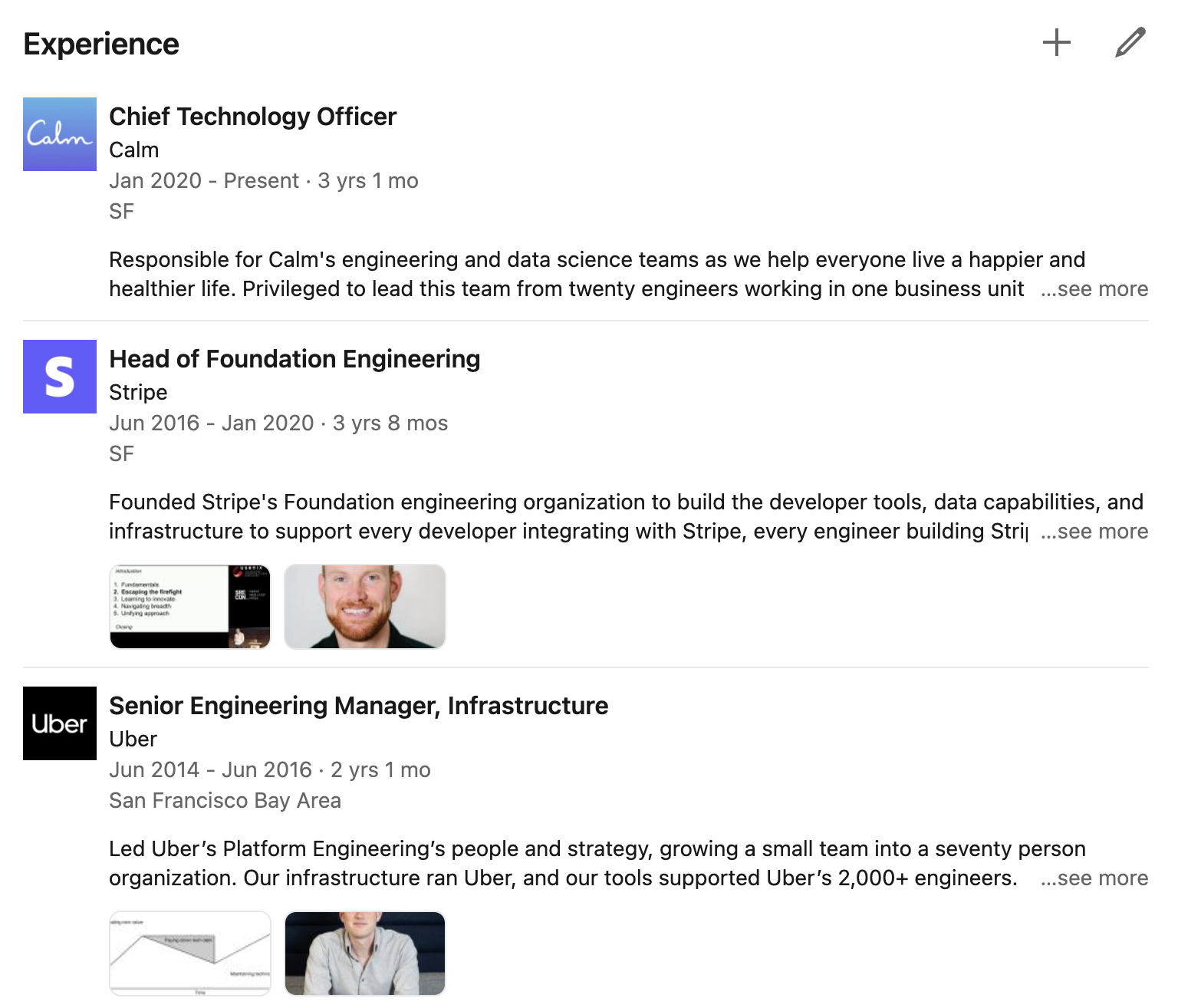
When someone reads your resume, you want them to get excited about the idea of working with you, and watching a video of you speaking about a relevant topic is very likely to get them excited. Wherever possible, I include relevant video of me speaking about work done at a given company.
While I believe videos build the most visceral connection, other mediums of content (e.g. blog posts) can also be effective. LinkedIn does a good job of packing the media into a small amount of space, so it’s an easy opportunity to allow folks to learn more about your work without overwhelming the page. Remember, of course, that most folks won’t watch or read what you’ve linked, but it’s there for those who are most interested.
Finally, two ending thoughts. First, there’s obviously no “right” way to make a LinkedIn profile, particularly not for executives. Do what makes sense to you, get feedback from experienced recruiters, and cap your time investment at a few hours. Second, a good profile will never drive people to read it; instead you need to do something notable or write something interesting.